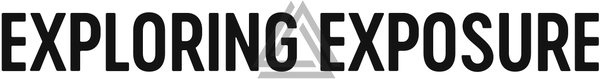Both Jennifer and David are excellent photographers and teachers including post processing. In addition, their in-depth knowledge of the locations Makes for a well rounded workshop. They are the best!
David and Jennifer were a great team and did a superb job in organizing daily trips, lectures, and portfolio reviews. All outings were of high quality and easy to get to. This workshop rekindled my love and excitement for photography. The workshop participants were all at a high level in both knowledge and artistry. Both instructors were very helpful for technical problems in the field with David using Canon and Jennifer using Nikon. We all enjoyed the camaraderie over the workshop and I liked it so much I signed up for the Yellowstone workshop later this year. I also received a book of a selection of photos taken by the participants which was a reminder of how well everyone did over the week. In summary, this is a low key, non competitive and warm workshop that will go a surprisingly long way in improving your technical and conceptual expertise in photography.
David and Jennifer were a great team and did a superb job in organizing daily trips, lectures, and portfolio reviews. All outings were of high quality and easy to get to. This workshop rekindled my love and excitement for photography. The workshop participants were all at a high level in both knowledge and artistry. Both instructors were very helpful for technical problems in the field with David using Canon and Jennifer using Nikon. We all enjoyed the camaraderie over the workshop and I liked it so much I signed up for the Yellowstone workshop later this year. I also received a book of a selection of photos taken by the participants which was a reminder of how well everyone did over the week. In summary, this is a low key, non competitive and warm workshop that will go a surprisingly long way in improving your technical and conceptual expertise in photography.
Very nice booklet; great to see others work from the same areas.