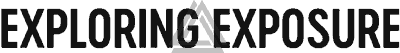No products in the cart.

I wanted to share the tools I have found that make self employed life manageable. Running every aspect of your business can be a daunting task at times, and as your business grows you will want to outsource things like bookkeeping, but for the majority of us that are starting out, there is no budget for this. Please let us know what tools you use in the comments.
QuickBooks Self Employed
I have tried many accounting software’s, they were overwhelming, and did not meet my simple needs. I finally found QuickBooks Self Employed and the beautiful simplicity blows me away. It ties into your bank and credit cards to automatically bring in transactions, you mark these as personal or business, set a category and you are done. After a bit of learning the software categorizes 90% of my expenses automatically. You can also input mileage and it adds these deductions based on the current mileage rate. Then it gives you an estimate of your quarterly taxes, you just cannot beat this. Plus it is only $9.95/month, I would gladly pay much more for the headaches it saves me. You can get it for 50% off at the link above!
Blinkbid
Every photographer should have this program on their computer, whether you are licensing images or doing assignments, this makes it dead simple to create estimates, invoices, terms and conditions, and track your licensing. This is a massive time saver with the license builder and T&C’s you can download from Blinkbid.
IQBoxy
Keeping track of receipts is a royal pain, and if you were ever audited the nightmare would be even worse. This app allows you to take a picture of your receipt and it recognizes the amount of the receipt and the name of the business using OCR, which works okay but should continue to improve. It also backs up the images to Dropbox, naming the file with the date and name of the business.
MileIQ
Another thing we must track is mileage, this app is always recording your trips in the background, all you have to do is mark them personal or business, at the end of each quarter I create a report and put the mileage into QuickBooks, done! Take 20% off using the link above.
Zoho email
If you are using a custom domain for email that matches your website (you are doing this right?) Zoho is a fantastic application that is a full featured email client that works great on the web and with their apps.
Zoho Invoice
The free version of Zoho Invoice works great for creating quick invoices.
Dropbox
I use Dropbox to backup all of my critical files that are not photos, tax information, invoices, permits, etc.
OneNote
This is a great application for storing ideas, anytime I want to brainstorm about anything I put the ideas in here. I plan out workshops, trips, etc. I also use it to store websites for scouting locations.
Mailchimp
You will want to start a newsletter and a way to send out announcements to your followers. Mailchimp makes it dead simple to create professional looking newsletters. You can also set it up to have new blog posts automatically go out to a list (this is how some of you will get this post). This also integrates beautifully with Squarespace.
Squarespace
If you want to create a beautiful website that is incredibly intuitive to use, squarespace is the best option around. I have used zenfolio, SmugMug, and Photoshelter. I have never been happier that I moved to squarespace. If you want your prints automatically fulfilled by a lab then you will want to look at the others, zenfolio is fantastic for wedding and portrait photographers because of this and other features, this is their target market.
Paypal
If you are selling anything you need paypal, it has become the standard way to send money whether we like it or not.
Shopify
If you are looking to sell larger files (like videos) you will need shopify to fulfill these massive downloads. It integrates nicely into squarespace, and accepts credit cards and paypal.
Todoist
Keeping track of tasks is not exciting, but Todoist does it in the most elegant way I have found. They have apps for your smartphone that are beautiful and simple to use, which sync with a web platform as well.
Memberful
This is a service that allows you to create recurring payments, say for example you offer mentoring sessions on an on going basis for clients, this is the way to achieve that.
Hootsuite
Keeping up with social media can be a drag, hootsuite helps to wrangle it all together in one place so you can quickly see who has commented, if you need to respond. Plus it’s a great way to schedule posts that will go out to multiple networks at once. I only wish it integrated better with sites like flickr and 500px.
IFTTT
This has a million uses to automate tasks in your digital life, for business I use it to automatically post new content I put on my 365 blog to other networks like facebook, flickr, 500px. This is a massive time saver.
Microsoft 365 (Word, Excel, Powerpoint)
I have tried skimping by using Open Office or Google Docs, ultimately I had to come back to the industry standard to ensure compatibility with others and avoiding the headaches the others caused.
Adobe Creative Cloud
All of the products below are part of the full suite of Creative Cloud products and costs $49/month, a pretty steep price. If you only need Photoshop and Lightroom, the Photographers Suite is a steal at $9.95/month.
InDesign
A powerful tool for designing pdfs, ebooks, printed brochures, business cards, etc.
Premiere Pro
If you are producing video tutorials or putting together timelapses, videos, this is one of the best tools on the market.
Photoshop
The standard for every photographer, I do not need to tell you.
Lightroom
Quickly becoming the standard as well, it is a fantastic tool for organizing photos and doing your raw development. Once you overcome the confusing aspects of a catalog, it is a breeze to use.
Finally, a couple books to help you out starting a new business:
When I started this post I never imagined there would be so many tools, hopefully this does not overwhelm anyone that is thinking about starting their own business. There is a lot to manage when running your own business, and these tools make the task manageable.
Note: Some of the links above are affiliate links, I use all of these products personally and would not recommend them if I did not believe in them.