No products in the cart.

Advances in digital photography allow us to capture incredibly detailed photos of the night sky. In fact, what the camera can capture goes beyond what the human eye can see. A photo filled with stars is stunning but is also a negative in my opinion. When a photo is completely filled with stars it is hard for us to discern the brighter stars that make up our constellations. This causes an emotional disconnect with the viewer because they cannot relate it to reality.

How do we go about enhancing only the brightest stars?
A common technique in the astrophotography world is using a Fog Filter, these filters give a glow to only the brightest stars in the sky which help the constellations stand out. If you prefer to get the shot in-camera this is your best option, the preferred filter is the Tiffen Double Fog 3 Filter. The typical method is to take 2 shots though, one with the filter, and one without. Then masking out only the bright stars in Photoshop so the filter doesn’t soften the rest of the image.
I wanted to find a way to achieve the same effect in Photoshop so no filters would be needed in the field, and something I would have much more control over. I went on a search to find an action, a plugin, a technique, something, anything that would work. I came up empty-handed. Then the light bulb went off; I already had the solution right in front of me.
Star Spikes Pro 2 is a delightful plugin that I’ve been using for over a year, it has the uncanny ability to add star spikes to the brightest stars in your image. I realized that with the right settings this plugin could add a slight glow without the spikes to give the fog filter effect!

Can you make out the constellations now? The plugin also increases the saturation of just the stars (yes, stars do have colors!). This image is a bit more exaggerated than I would normally go, but I was having fun and wanted to really show the effect dramatically.
I spent many hours figuring out the best settings to get the fog filter effect, and now I’m sharing these settings as a preset! I have also developed a few other presets in the process that you may find useful, below is a list:
Fog Filter – Gives a soft glow to only the brightest stars
Star Saturation – Increases saturation of all stars without increasing their glow or size
Brighten All – Slightly increases the size of all stars and adds a very slight glow to increase brightness
Star Spikes – Adds a subtle star spike to only the brightest stars
Like my Lightroom Presets, I make these presets available as “donationware”. I develop, release, and maintain them for free, and you can use them for free forever, but I hope you find them worthy of a gift of thanks or encouragement.
Download Star Spikes Pro Presets
To install; open the Star Spikes Plugin in Photoshop, click the small settings button next to the Settings drop-down menu and select ‘Load Settings…’, browse to the location you unzipped the files to.
How to use the presets
I’ve set up the presets to work well with most images right out of the gate, but each image is different and you will want to adjust to suit your style. I have done extensive testing to figure out exactly which settings you’ll want to adjust.
Fog Filter:
Adjust Quantity so only the bright stars of the constellations are enhanced
Increase Length to increase the effect
Lower Secondary Spike Intensity to decrease the brightness of the stars
Lower Soft Flare Intensity to decrease the fog effect
Adjust Saturation to suit
Star Saturation:
Adjust Length or Secondary Spike Intensity to make stars more or less apparent
Adjust Saturation to suit
Brighten All:
Adjust Secondary Spike Intensity to increase or decrease brightness
Star Spikes:
All settings can be adjusted to suit your style
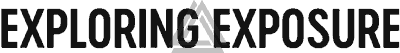
Hey,
I am running PS 23.3.1 cloud, I am having the same trouble as Lachlan Wilson,
"Just trying to install Star Spikes Pro Preset in PS. I can’t work out where I need to open the preset in PS. Nor can I locate the Load Settings button?"
I know you are busy, any chance for advice.
Kind Regards
Ed Smith
Sorry guys, I switched to a Mac some time ago and this plugin only works in Windows, you’ll have to contact the developer to get support.
Hi,
Just trying to install Star Spikes Pro Preset in PS. I can’t work out where I need to open the preset in PS. Nor can I locate the Load Settings button? Pls help!